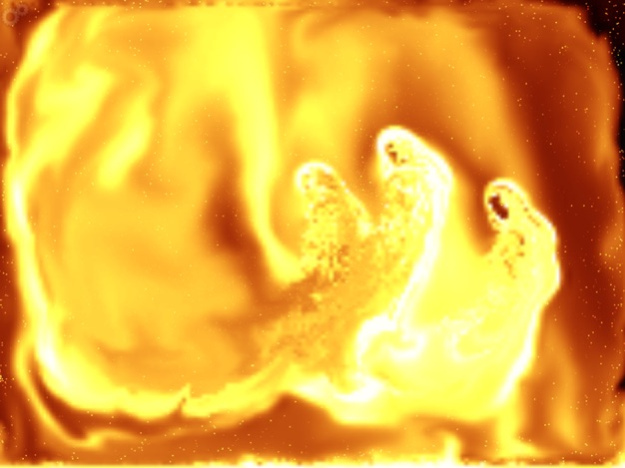iFire ++ 2.0
Continue to app
Free Version
Publisher Description
Incredible realistic burning screen simulation including "augmented reality" camera mode. Fully interactive via multitouch gestures, accelerometer, gyroscope and camera.
Let's play with Fire! Literally hottest app on the App Store.
Incredible realistic burning screen simulation including "augmented reality" camera mode. Interactive via multitouch gestures, accelerometers and gyroscopic sensors and video stream content. Variable backgrounds, adjustable settings and stylish burning clock.
► Burn the world! Camera "augmented reality" mode
► Play with flames by your hands
► Fluent realtime simulation
► Wind simulation when device is moving
► Awesome set of background pictures (HD!)
► Add custom backgrounds from photo library.
► New stylish user interface.
► Adaptive sound simulation!
► Burning clock of flames
► Adjustable speed, sparkles and other settings.
► On a cold day let our iFire++ to keep you worm!
► No banners, annoying reminders etc.
Complex and extremely optimized mathematics solving Navier-Stokes equations in realtime to simulate gas dynamics of burning fire, accompanied with sound effects simulation. 98% of this software (by execution time) was hand-written on perfectly optimized ARM NEON Assembler, utilizing all power of A4 and A5 processors and giving more than 10x times performance boost comparing with C++ code.
Hard to believe but true - all that stuff is just for fun!
Enjoy!
Aug 11, 2018
Version 2.0
This app has been updated by Apple to display the Apple Watch app icon.
64 bit support
About iFire ++
iFire ++ is a free app for iOS published in the Recreation list of apps, part of Home & Hobby.
The company that develops iFire ++ is FP Software lab.. The latest version released by its developer is 2.0.
To install iFire ++ on your iOS device, just click the green Continue To App button above to start the installation process. The app is listed on our website since 2018-08-11 and was downloaded 23 times. We have already checked if the download link is safe, however for your own protection we recommend that you scan the downloaded app with your antivirus. Your antivirus may detect the iFire ++ as malware if the download link is broken.
How to install iFire ++ on your iOS device:
- Click on the Continue To App button on our website. This will redirect you to the App Store.
- Once the iFire ++ is shown in the iTunes listing of your iOS device, you can start its download and installation. Tap on the GET button to the right of the app to start downloading it.
- If you are not logged-in the iOS appstore app, you'll be prompted for your your Apple ID and/or password.
- After iFire ++ is downloaded, you'll see an INSTALL button to the right. Tap on it to start the actual installation of the iOS app.
- Once installation is finished you can tap on the OPEN button to start it. Its icon will also be added to your device home screen.